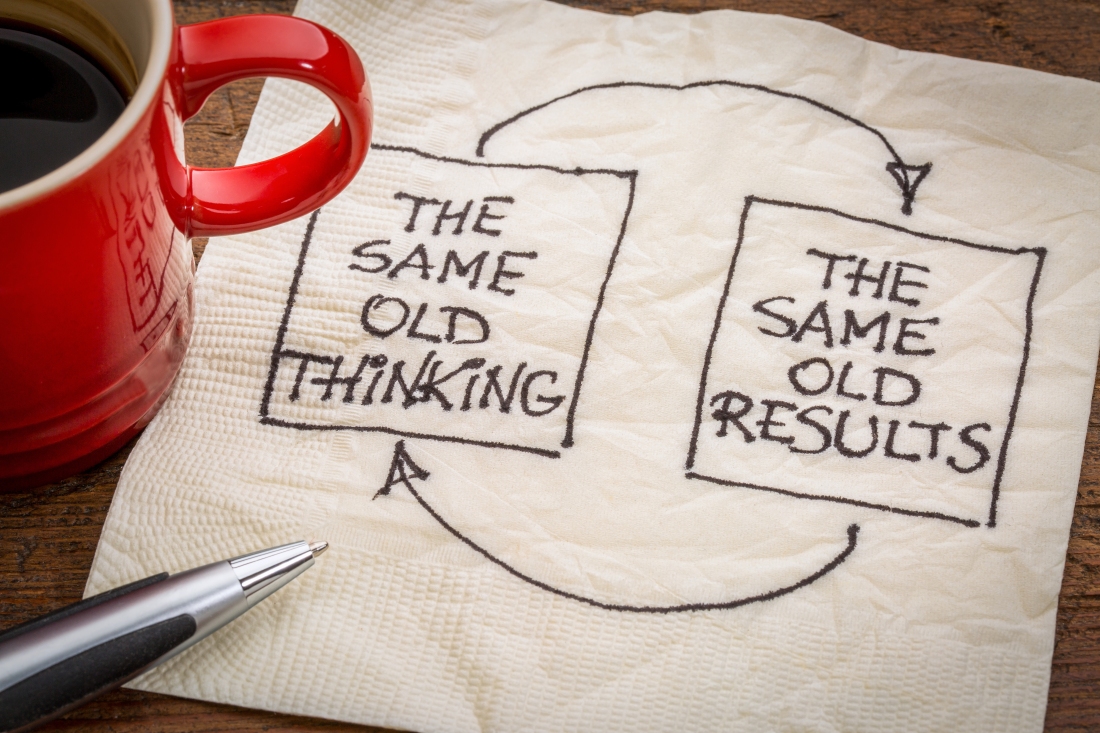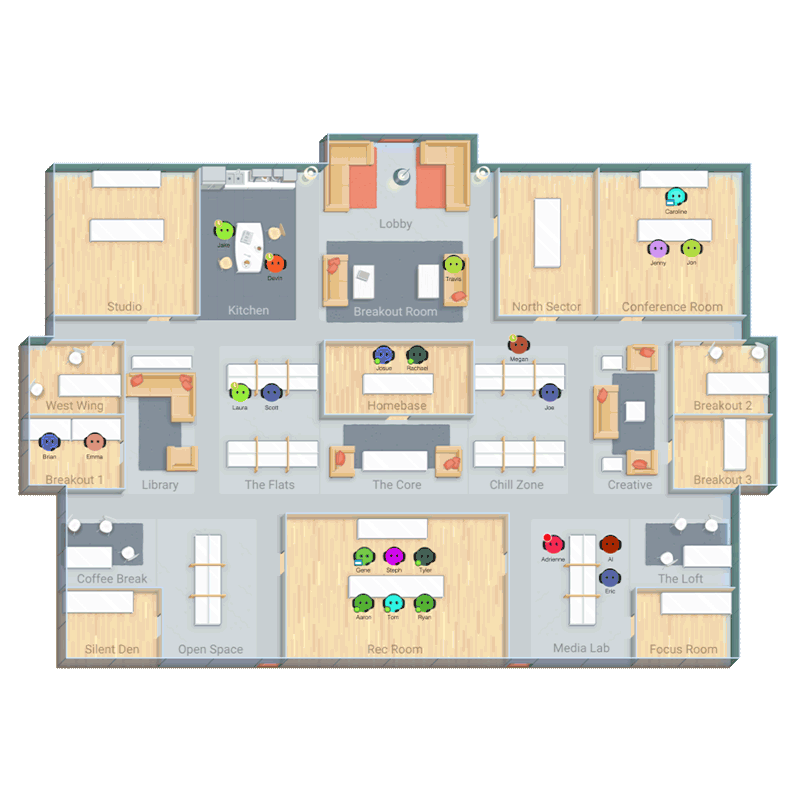The ability to have ad-hoc spontaneous interactions with co-workers is invaluable. In physical spaces understanding this led to the end of offices and teams being co-located. Just imagine going back to a physical office where everyone had an individual office and you could only talk to co-workers if you had made an appointment in advance.
What would that do to productivity? Yet when we are remote that is exactly the guidance many of us are given when we are restricted to using Webex or Zoom for interactions with co-workers.
The good news is that most people have adapted to remote work very well and companies have found they have survived the Covid crisis without a major loss of productivity.
However, many are still struggling with a few very common problems. Generally we have become familiar with a few tools for communication such as Webex, Zoom and Microsoft Teams. These are all excellent tools but they are designed for planned meetings not for the work that goes on between meetings. I found thinking of them as a physical meeting room which needs to be booked in advance helped me relate to why there were so many challenges surrounding this and why we struggle to communicate things which would have been so simple in a physical environment.
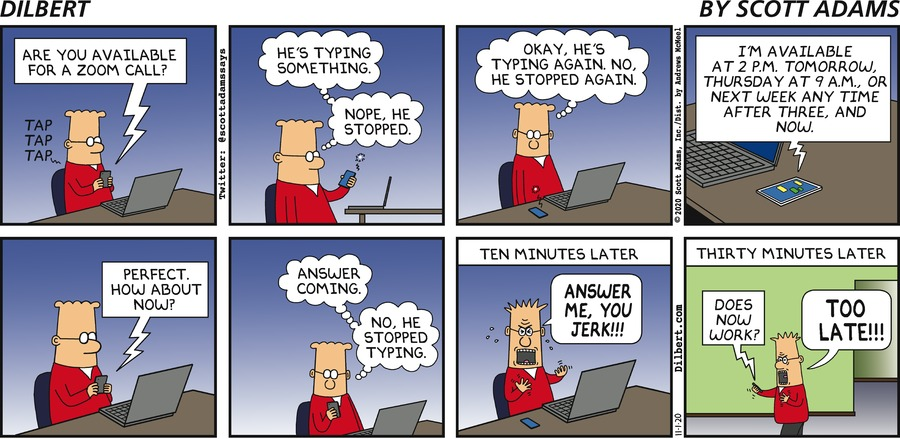
1 – Slow feedback loops
This is perhaps the most common and most harmful to productivity and can really be put down to human nature. Think of the most frequent interactions you had with your co-workers. “Can you tell me where to find the expense forms”, “You said you wanted this to be green, which specific green do you mean?”, Most of us when in an office would have many quick interactions with co-workers, often in the form of asking someone nearby in the form of a very quick interaction.
What this translates to in many remote settings is one of four outcomes
1. We wait, it isn’t worth a meeting for one question so we make a note and when we get to an already planned meeting we ask.
2. We wait until we have enough questions to justify calling a meeting. Naturally it would be rude to send a meeting request without sufficient notice so we delay, likely 24 hours or more. and You can’t have a meeting for less than 30 minutes so we fill that time with stuff.
3. We delay – We try to figure it out ourselves, in the case of new or inexperienced employees this could lead to feeling stuck until someone notices or not doing something critical.
4. We guess and potentially do the wrong thing and do not discover it is wrong until much later in the process which ends up delaying and costing more.
In all cases this results in delays, the communication cycles are slower and hugely costly, in almost all professions delays are expensive, the longer the delay the more expensive it becomes.
Any reduction in those feedback loops is hugely valuable to productivity. We instinctively understand this when co-located but when remote our fear of interrupting someone outweighs our desire to get a fast response and our chosen tools add friction to the machine.
The right tools enable spontaneous interactions and encourage free communication, some features to look for:
- See who is in a meeting prior to joining
- View whether people are busy (talking etc.)
- Pull others/invite others to join conversation
- Turnarounds – Pull entire team together
- Free transition between multiple breakout rooms
2 – Lack of team awareness
At the most fundamental level this covers practical considerations such as: I need to ask Sally a question, is she in a meeting, is she even in the office, is she busy. In a physical office I can look up and see a chair is empty or that she is talking to someone. I know immediately whether she is available or not and I know when she comes back.
But this also covers more subtle interactions: In a physical office I may observe that James is showing a preference to work on his own and has limited interactions, is there a problem, is he shy does he need support? All things that managers and co-workers notice when physically co-located but are often absent when remote.
Similarly there is the absence of data that is actually valuable. If you have a large team you may not notice someone is missing, but in a physical office if Jane doesn’t come to work we notice an empty seat and are concerned so we check that she is okay.
Team awareness is so important to effective team interactions, becoming comfortable with your co-workers leads to more effective communication, less barriers to getting things done and feeling more engaged and part of something more.
This is easily solved with the right tools and a mindset of being part of a team.
Features to look for in the right tool:
- Live information of who is online
- Always on throughout the day
- Live information of who is offline

3 – No sense of community or engagement
When coming in to a physical office you are immersed in the hustle and bustle of office life the background noise the comings and goings the sense of being part of a larger community. Even if you come in and put your head down and work you still feel a sense of being part of something bigger.
At home this feeling is simply not there, if there is noise it is the neighbor mowing their lawn or children playing, dogs barking of noises that making you feel part of your home community.
In a physical office you would see people and often interact with them even if your work does not require it you build relationships with work colleagues and with others you see in the office.
Zoom and Webex put the focus on people in the meeting, this lack of broader awareness is in my opinion detrimental to a community feel. In our office we use a tool which gives a greater sense of awareness, we can see others in the office and see them moving around and interacting with each other.
I encourage new hires in the office to shift their mindset a little and going to work is NOT going to your workstation in your house going to work is when you login to the virtual office, this mental shift moves you from working at home to working in a virtual office with others and (I believe) creates a sense of being part of a broader community.
This type of tool also gives visibility to those beyond your immediate team, I may spot Joe who I worked with on a previous team and can drop in a say hi to them, in essence it removes a lot of barriers and in many situations is able to recreate those watercooler moments and opportunities to stay engaged with co-workers
Features to look for in the right tools
- All employees in one tool and visible to each other

4 – Zoom fatigue
This has been a hot topic over the last year and we have become aware that being on camera is draining and that whilst it is possible to turn off the video in a Webex or Zoom meeting the interface makes is very obvious that you have and that gives a different type of pressure. What these tools fail to address is that not all interactions are face to face “look me in the eye” conversations. Imagine that you and I are collaborating on a spreadsheet preparing a budget. We are both focused on the work, the data. If we were in an office we would be sat side by side looking at the work we would not be looking at each other. In our company we do a lot of pair programming where two people work together pretty much all day on the same computer if this were using video it would be exhausting not to mention the bandwidth consumption. We prefer to default to audio only for this type of conversation and switch to video when it is appropriate.
Using Webex and Zoom pushes you towards video and dominates your desktop. We are finding the right balance between video when it helps, and audio when video is a hinderance. This type of deliberate choice has really helped us be much more comfortable with remote working and it is far less draining.
Features to look for in the right tools:
- Ability to focus on your work rather than being dominated by a communication tool.
- Awareness of others rather than intrusion
Not all interactions are face to face “look me in the eye” conversations.

5 – Mentoring junior staff
I have heard a number of times that we need to go back to a physical office because we are unable to support and mentor junior staff. The issues stated seem to be similar to some of the other points. New employees need to ask questions and get support and would not know who to ask, they need regular interactions with co-workers, they need someone to reach out to, we need to be able to keep an eye on their welfare and see that they are settling in and so on.
When hearing this I do not hear anything which is not an issue in a physical office already, so this is a bit bizarre, I think what people mean is that they have found a way to address these concerns in a physical office. I don’t see anything here that could not be solved by challenging a couple of assumptions. The attitude displays some linear thinking that the only interactions are via tools like Webex and Zoom and that adjusting to communicating remotely is a learning curve and takes effort. What this thinking doesn’t account for is that being a junior in an office is already a learning curve, they are learning to communicate and interact, digesting the culture and politics, this learning curve exists already and for someone new being remote is a factor but it is not as much of a challenge as it is for those of us that have spent a career in an office and are now adjusting to being remote.
We solve this very much how we would in an office, ne staff are supported, they have people they can reach out to or shadow, and their support structure are encouraged to be supportive and available. Being remote is not a barrier to this type of interaction but a supportive mindset and appropriate tools are beneficial to making this effective.
If you are handing someone a laptop and say “call your manager if you have a problem” then I can see how you find this to be a challenge to mentor junior staff, but with a little thought and using the right tools being remote is not limited to more experienced staff.
Features to look for in the right tools:
Many of the features mentioned above are appropriate here, but with an added awareness by those supporting that remote work amplifies feelings of insecurity so more care is needed.
A well-oiled machine
When describing a high-performing team we often use the analogy of a well-oiled machine and I feel this highly appropriate when we consider the oil to be anything that reduces the friction in communication. The less friction we have the more effective the team becomes.
All of the struggles I described above are the result of barriers to communication, friction in the machine, the oil is in 3 parts:
1) having a mindset of effective communication – primary of which is a desire for tight feedback loops, no unnecessary delays if I have a question I ask it immediately any delay is counter productive conversely a willingness to respond promptly. If this is a challenge for you this can be relating the virtual office to a physical office and saying what would I do in a physical office and if it was acceptable there it should be acceptable here. Would I ask the person next to me, would I knock on a door etc.
2) Having the right tools, tools that enable spontaneous interactions with minimal barriers really help. Tools that provide situational awareness promote better communication and reduce friction.
3) Being deliberate in your actions and decisions. Thinking about why you do something and what is the outcome you are looking for. Many things happen naturally when physically co-located and when remote we have to consciously make an effort